PDF to Word Converter Online Free
By Gus Adit 16 February 2012
Talking about PDF to Word Converter, on this blog I have a lot to discuss software for converting PDF documents to Word. Most of the software I share stretcher for free. However, have you ever heard or munggunakan PDF to Word Converter Online ? If not, you might try this tool. To that today I will discuss about PDF to Word Converter from Wondershare online.
As the name suggests, the main function of the tool is the same as most online PDF to Word conversion applications other that is to convert PDF to Word documents. However, online PDF to Word converter is not software that you must install on your computer. This online tool can be accessed through a web browser without the installation process. The main requirement for using this tool is an internet connection and a web browser such as Mozilla Firefox, Chrome, Internet Explorer, etc..
Advantages
The advantages of PDF to Word Online, among others:
The advantages of PDF to Word Online, among others:
- It does not require installation process to a computer,
- Therefore, do not need the install process, you can save disk space,
- Can be used on any computer asalakan have an internet connection,
- This tool is able to convert PDF documents that are encrypted or protected by passwords for editing and printing,
- You do not have a fast internet connection.
Sources and PDF File Size Supported
source for PDF files to be converted, you disedikan 2 options ie input files and PDF files dikomputer There are no specific diwebsite. To convert existing PDF documents dikomputer, you can just click the button Browse and select the PDF file will be converted yag.

source for PDF files to be converted, you disedikan 2 options ie input files and PDF files dikomputer There are no specific diwebsite. To convert existing PDF documents dikomputer, you can just click the button Browse and select the PDF file will be converted yag.

However, if you want to convert your existing PDF files disebuah website, enter the address in the input PDF file labeled Download it form .


While the maximum size of a PDF file which you can convert with this tool is limited in the amount of 10 MB in 1 (one) conversion process. However, the size is still pretty big in my opinion. You need to remember, if the file size is large enough, then the document upload process may take a long time for a slow internet connection.
Output File Format and Quality
There are 2 options output file formats that you can choose when converting PDF document using free PDF to Word is, that Microsoft Word Document (doc) (both Word 2003, 2007 or 2010) and Rich Text Format (RTF) .

There are 2 options output file formats that you can choose when converting PDF document using free PDF to Word is, that Microsoft Word Document (doc) (both Word 2003, 2007 or 2010) and Rich Text Format (RTF) .

In terms of output quality, the conversion of this tool is great. File conversion results in accordance with the layout and formatting of the source PDF document. This was proven by trying mengkonvesi multiple PDF documents, and indeed the results are still fit the original layout.
Not only that, if you do not want to wait for the conversion process because PDF files are quite large and take a long time, you can choose to have the results sent to the email conversion by entering the email address before the process begins convert.


More details on how to use online tool PDF to word this, you can see in the video demo below:
Interested in using this tool? You could try it in the Online PDF to Word .
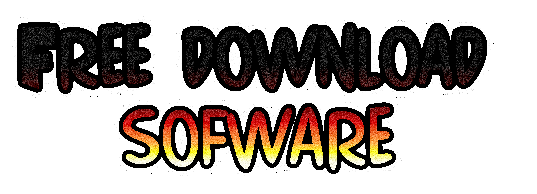
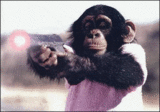



















pdf to word conversion tools are one of the best things to happen in online world. Thanks!!
BalasHapus